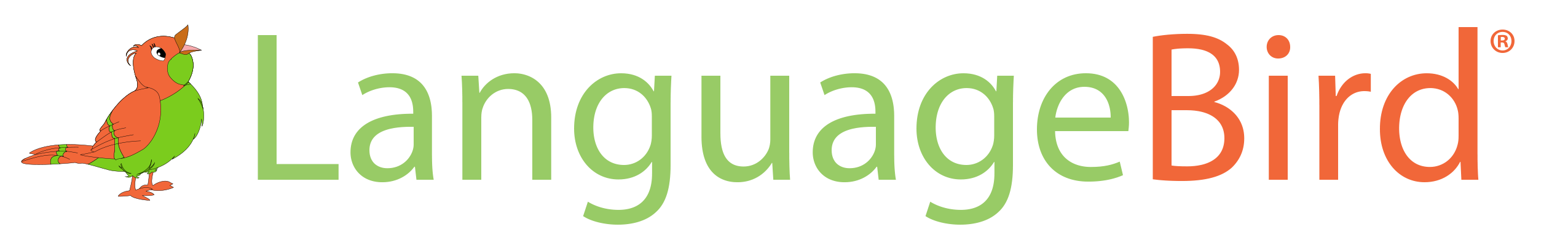Microsoft for Education
Amongst the perks included with joining the flock is that you’ll receive your own Office 365 account with an @languagebird.com email with access to the variety of applications available on Office 365 to ensure you have all the tools you need to succeed in your lessons. The applications in your license include:

Pay particular attention to the Teams app. This is where you and the student will be able to view and access course files and materials. This will include the notes for your lessons and any assignments you will have. Teams’ video chat function will also be used for your lessons.
Once you set your password and login, click on Teams to view. You may access Teams directly at https://teams.microsoft.com/ only after you have set your password. You may choose to bookmark this site on your computer to get to the online App faster in the future, or you can download the app here. If you will use Teams online, we recommend Google Chrome as your browser for the best user experience. This is what you will see when you click on Teams for the first time:
You can share private messages, files, and notes. This is also the app you’ll use to have your video chat lessons. Note*: You can only access Teams with your @languagebird.com email address.
If you have not received your Microsoft account information please reach out to [email protected] asap to notify that you have not received your credentials.