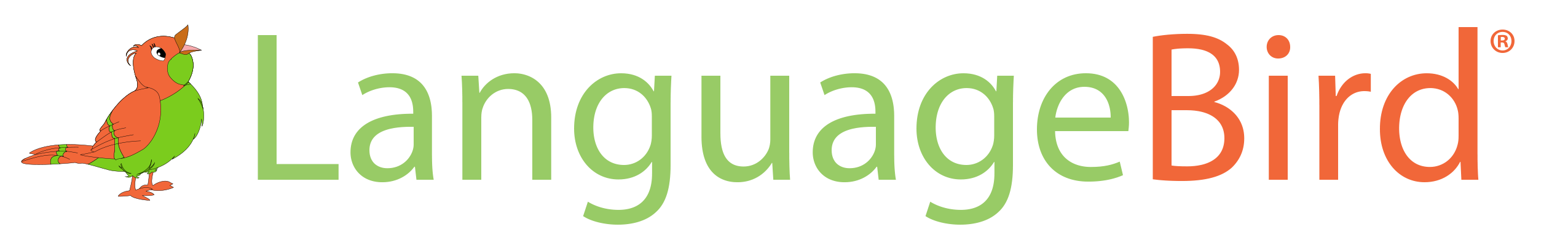System Requirements
A computer or tablet, headphones, and a microphone. (Many computers have built-in microphones these days. If not, you can use the headset from your cell phone or pick up a headset at any big electronics store.)
You can also use the camera built into your computer or an attached web cam, which is very easy to set up. Usually you just plug it into your USB port and are ready to go. Use of a camera is mandatory. It enhances the experience!
A DSL, Cable or Fiber-Optic Internet connection with upload and download speeds of at least 1mb/sec. For more detailed breakdown:
For Windows Users
Computer and processor: Minimum 1.6 GHz (or higher) (32-bit or 64-bit).
Memory: 2.0 GB RAM
Hard disk: 3.0 GB of available disk space
Display: 1024 x 768 screen resolution
Graphics hardware: Minimum of 128 MB graphics memory
Hard disk: 3.0 GB of available disk space
Display: 1024 x 768 screen resolution
Graphics hardware: Minimum of 128 MB graphics memory
Operating system: Windows Server 2012 R2+, Windows 10, or Windows 8.1 in 32-bit and 64-bit. For the best experience, use the latest version of your operating system.
.NET version: Requires .NET 4.5 CLR or later
Video: USB 2.0 video camera
Devices: Standard laptop camera, microphone, and speakers
Video calls and meetings:
For a better experience with 1:1 video calls, we recommend using a computer that has a single-core processor and 4.0 GB RAM (or higher).
For a better experience with online meetings, we recommend using a computer that has a dual-core processor and 8.0 GB RAM (or higher).
for Mac Users
Processor: Minimum Intel processor, Core 2 Duo or higher
Memory: 2.0 GB RAM
Hard disk: 1.5 GB of available disk space
Display: 1280 x 800 or higher resolution
Operating system: Mac OS X 10.11 El Capitan or later
Video: Compatible webcam
Voice: Compatible microphone and speakers, headset with microphone, or equivalent device
Video calls and meetings
For a better experience with 1:1 video calls, we recommend using a computer that has a single-core processor and 4.0 GB RAM (or higher).
For a better experience with online meetings, we recommend using a computer that has a dual-core processor and 8.0 GB RAM (or higher).