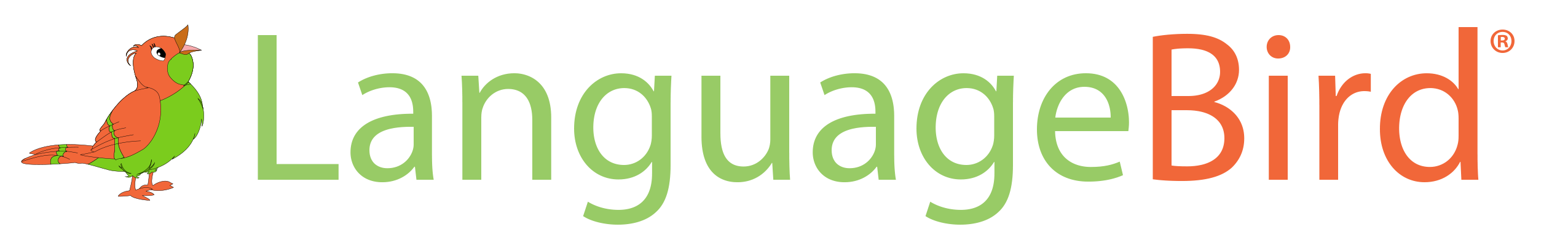How to Download Microsoft Teams
Already have a Microsoft Teams account from another school?
If you are already logged in to Microsoft Teams with another account, you can use the web version of Microsoft Teams to access your account, No need to worry about signing out and signing back in to view your LanguageBird course. Here’s how:
- Open your preferred web browser (e.g., Chrome, Edge, or Firefox).
- Go to the Microsoft Teams web portal by typing the following URL into your browser’s address bar: https://teams.microsoft.com.
- You will be directed to the Microsoft Teams login page. Enter your new @languagebird.com email address and temporary password.
- Click “Sign In.”
- You will be prompted to download the Teams app. Instead click “Use Webapp instead.”
This way you can login to your LanguageBird courses online without having to sign out of your Teams app.
If a ChromeBook MUST be used, you may download it free directly from the Google store:
https://play.google.com/store/apps/details?id=com.microsoft.teams&hl=en_US&gl=US
After the video, click on “Next Topic” to continue.