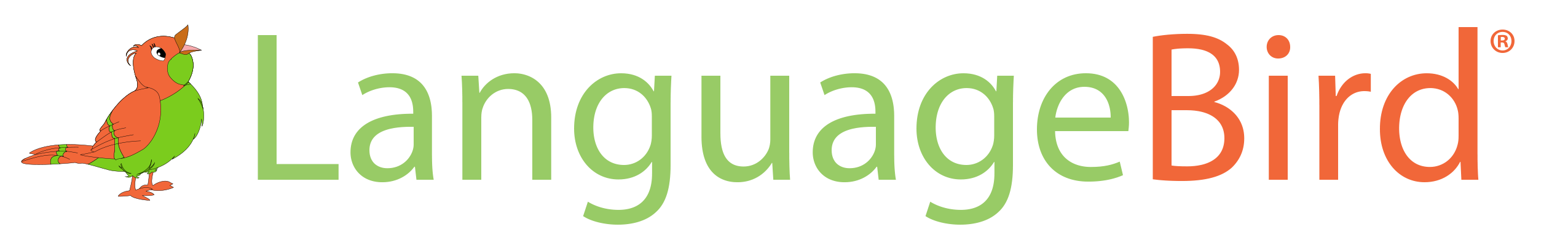System Requirements
Required items:
A *computer, headphones, and a microphone are required for LanguageBird lessons.
Windows and Mac computers may be used to meet with your instructor. All operating systems must be up to date to avoid any interruptions.
Chromebooks, iPads and other tablets are NOT recommended to have your LanguageBird courses.
A DSL, Cable or Fiber-Optic Internet connection are acceptable.
It is recommended to download the Teams app for your lessons. If the Teams app cannot be downloaded and Teams online must be used, GoogleChrome is the best browser to use. Safari is not supported on Teams online.
Requirements for Windows Users
Computer and processor: Minimum 1.6 GHz (or higher) (32-bit or 64-bit).
Memory: 2.0 GB RAM
Graphics hardware: Minimum of 128 MB graphics memory
Operating system: Windows Server 2012 R2+, Windows 10, or Windows 8.1 in 32-bit and 64-bit. For the best experience, use the latest version of your operating system.
Devices: Standard laptop camera, microphone, and speakers
For a better experience with 1:1 video calls, we recommend using a computer that has a single-core processor and 4.0 GB RAM (or higher).
For a better experience with online meetings, we recommend using a computer that has a dual-core processor and 8.0 GB RAM (or higher).
Requirements for Mac Users:
Processor: Minimum Intel processor, Core 2 Duo or higher
Memory: 2.0 GB RAM
Hard disk: 1.5 GB of available disk space
Operating system: Mac OS X 10.11 El Capitan or later
For a better experience with 1:1 video calls, we recommend using a computer that has a single-core processor and 4.0 GB RAM (or higher).
For a better experience with online meetings, we recommend using a computer that has a dual-core processor and 8.0 GB RAM (or higher).
ASL Video Library
For American Sign Language Students Only: You will be added to the Online ASL 1 Video library.
The library is located on Microsoft Stream. It is composed of the words, phrases, and quizzes found in all units of the ASL 1 course. Each Unit has its own channel so you can search for the relevant content they need.
Accessing the library is easy, all it requires is your LanguageBird credentials to login. Here is the link to the library’s channel list:
<ASL 1 Video Library>
This isn’t the ‘homepage’ of the Library, however I would recommend for you to bookmark this page. This is the Channel’s page where you can see all the Units. You can view the content by clicking on the respective channel(Unit). Once there you can scroll to see all the content and use the search bar to find a word or phrase you might be looking for.
A how-to video that shows how to login to Stream and access the Library is located in the ‘How To’ Channel of the Library so that you can check it out in case you need it.
Click on “Next Lesson” to continue.